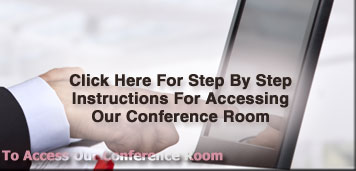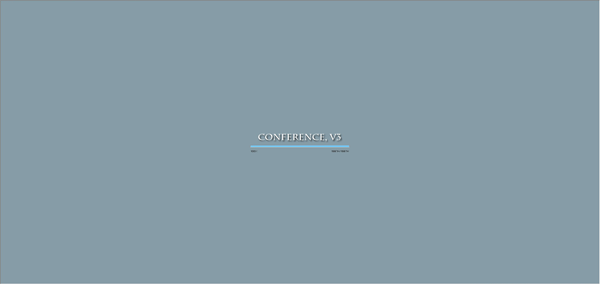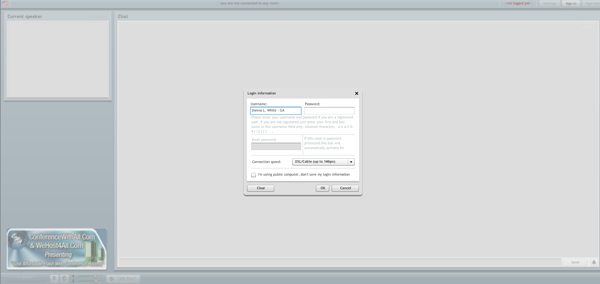|
|
|
|
|
|
||||||||||||||||||||||||||||||||||||||||||||||||
|
|
|
 |
|
|||||||||||||||||||||||||||||||||||||||||||||||||
 |
ConferenceWithAll.Com |
 |
Unlimited Usage |
|
||||||||||||||||||||||||||||||||||||||||||||||||
|
|
|
|||||||||||||||||||||||||||||||||||||||||||||||||||
|
Local And Global Conference |
|
|||||||||||||||||||||||||||||||||||||||||||||||||||
|
|
|
|||||||||||||||||||||||||||||||||||||||||||||||||||
|
Individual Customer Support |
|
|||||||||||||||||||||||||||||||||||||||||||||||||||
|
|
|
|||||||||||||||||||||||||||||||||||||||||||||||||||
|
|
|
|
|
|
|
|
|
|
|
|
|
|||||||||||||||||||||||||||||||||||||||||
|
|
|
|||||||||||||||||||||||||||||||||||||||||||||||||||
|
|
Download Instructions Step-By-Step |
|
|
|||||||||||||||||||||||||||||||||||||||||||||||||
|
|
|
|||||||||||||||||||||||||||||||||||||||||||||||||||
|
|
|
|||||||||||||||||||||||||||||||||||||||||||||||||||
|
|
|
|||||||||||||||||||||||||||||||||||||||||||||||||||
|
|
|
|||||||||||||||||||||||||||||||||||||||||||||||||||
|
|
HOME |
|
ABOUT US |
|
AFFILIATES |
|
DOWNLOADS |
|
PRODUCTS |
|
PURCHASE |
|
SERVICES |
|
SOLUTIONS |
|
SUPPORT |
|
CONTACT |
|
|
|||||||||||||||||||||||||||||||
|
|
|
|||||||||||||||||||||||||||||||||||||||||||||||||||
|
|
ConferenceWithAll.Com © 2004-2010 |
|
Privacy Policy |
|
Spam Policy |
|
Terms Of Service |
|
Site Map |
|
Members Login |
|
|
|||||||||||||||||||||||||||||||||||||||
|
|
|
|||||||||||||||||||||||||||||||||||||||||||||||||||
|
|
Web Hosting By WeHost4All.Com |
|
|
|||||||||||||||||||||||||||||||||||||||||||||||||
|
|
|
|
|
|
|
|
|
|
|
|
|
|
|
|
|
|
|
|
|
|
|
|
|
|
|
|
|
|
|
|
|
|
|
|
|
|
|
|
|
|
|
|
|
|
|
|
|
|
|
|
|
|